If you’re sick of getting dating emails and want to know how to stop them, you’ve come to the right place.
Here’s how to stop dating emails:
Stop dating emails by using a spam filter, unsubscribing from the dating site newsletter, turning off email notifications, deleting the account, creating a new email address, contacting the dating site company, and using various blocking software.
In this article, you’ll learn everything you need to know about stopping unwanted dating spam emails.
Why Do I Keep Getting Dating Emails?
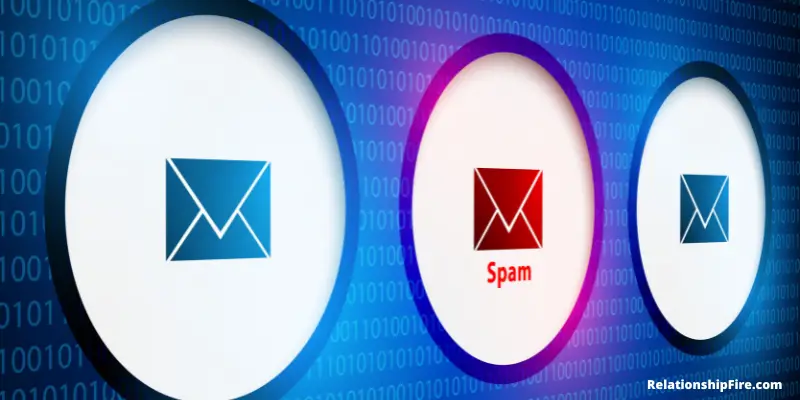
Dating emails are usually sent by people seeking a relationship or trying to promote a dating service.
Whatever the reason, dating emails can be a hassle.
There are a few reasons you might be getting dating emails, even if you never signed up for any dating websites.
- You’ve accidentally signed up for a dating site. This can happen if you enter your email address into a sign-up form without realizing it’s for a dating site.
- You’re using a shared email account. If you have a shared email account (for example, a family email account), it’s possible that someone else has signed up for a dating site using that account.
- You’re being spoofed. “Spoofing” is when someone impersonates someone else to get people to sign up for something. If someone is spoofing your email address, they could be signing you up for dating sites without your knowledge.
- You’re being scammed. There are a lot of scams out there, and one of them might be targeting you. Scammers will often create fake dating profiles to try to trick people into giving them money.
- Your email address was simply added to a dating website’s mailing list. This can happen if you sign up for an unrelated service that shares your information with other businesses.
It’s also true that dating websites often buy email lists from third-party companies, and your email address may have been included on one of these lists.
This means that your address is being used without your knowledge or consent to send promotional material from dating websites.
How To Stop Spam Dating Emails (13 Ways)
There are at least 13 good ways to stop dating emails.
Sometimes, one method is all you need. In other cases, you might need to implement several of these dating email-stopping strategies.
Let’s go over the ways.
1. Use a Spam Filter
Most email providers have some form of “built-in” spam filtering that can help to block unwanted messages.
You can usually find the settings for this by logging into your email account.
Look for an option to filter or block certain types of email.
By enabling this feature, you can help to reduce the amount of dating site spam you receive.
2. Create a New Email Address
If you’re getting a lot of spam dating emails, one way to deal with it is to simply create a new email address that you only use for dating sites.
That way, if any spam does come through, it will be sent to that account.
You can just delete it without having to see it.
3. Unsubscribe from Dating site Newsletters
If you’re subscribed to any newsletters or notifications from your dating site (or sites), unsubscribe from them. This will help to reduce the amount of spam you receive, as well as any other unwanted communications.
4. Turn Off Email Notifications
In addition to unsubscribing from newsletters, you can also turn off email notifications from your dating site (or sites). This will stop the site from sending you any new messages or alerts, further reducing the amount of spam you receive.
5. Delete Your Account
If you’re no longer interested in using a particular dating site, you can delete your account.
This will stop all communication from the site, including any spam emails.
It’s a simple, maybe obvious, but very effective method.
6. Contact the Dating Site Company
If you’re still receiving spam emails from a particular person on a dating site after unsubscribing, you can report them to the service.
The site will then take action to stop the person from sending you any more emails.
Most dating sites have a way to report spam and abusive behavior, so make use of it if you come across any
7. Mark as Spam
Most email providers offer some form of spam filtering which can help to keep unwanted messages out of your inbox.
If you do receive a dating site spam email in your inbox, you can mark it as spam.
This will help to train your email provider’s spam filter and hopefully reduce the amount of dating site spam you receive in the future.
By enabling this feature, you can help to reduce the amount of dating spam you receive.
8. Block the Sender
If you know who is sending you dating site spam, you can try blocking the sender.
This will stop all messages from that person or address from reaching your inbox. Most email providers have some way to do this, so check the settings for your account.
9. Report the Spam to the Email Provider
You can also report it as spam to your email provider. This will help to further protect your inbox from unwanted messages. You can help to prevent other people from receiving similar messages and also make it easier for authorities to track down and stop the people responsible.
10. Use a Different Browser
If you’re still receiving dating site spam after taking all the above steps, you can try using a different web browser.
This can help to block unwanted messages and pop-ups.
Also, when entering your personal information on a dating site, be sure to use a secure browser extension like LastPass or 1Password.
This will help to encrypt your data and keep it safe from prying eyes.
11. Be Careful Whom You Give Your Email Address To
Another way to prevent spam dating emails is to be careful about who you give your email address to.
If you’re signing up for a dating site, make sure you read the terms and conditions first.
Thoroughly review how the site will use your information.
If you never give the site your information in the first place, they won’t be able to send you all those unwanted dating emails.
12. Don’t Respond to Spam Emails
If you get a spam email from a dating site, the best thing to do is delete it and move on.
Don’t respond to it. Sometimes responding simply confirms to the sender that your email address is active and usable.
As wild as it may sound, it may actually lead to even more spam. And you don’t want that.
It may be very tempting to dash off an angry or pleading message.
Trust me, don’t do it.
13. Use a Different Email Provider
All of the above measures should work for you.
When they don’t, you might want to consider using a different email provider.
Some e-mail providers have better spam filters than others, so switching may be your best option, even if it is an inconvenience.
What’s The Best Way To Block All Dating Emails?
There are a few ways to go about blocking dating emails, depending on the email service you use.
If you use Gmail, you can create a filter to automatically mark dating emails as spam and move them to your spam folder.
That’s going to be your best option.
To do this, open an email from a dating site and click the down arrow next to the reply button. From the drop-down menu, select “Filter messages like these”.
Gmail will then show you a list of all the emails from that dating site.
Select “Create filter with this search” and check the box next to “Mark as spam”. Finally, click “Create filter.”
If you use Outlook, you can create a rule to move dating emails to your junk mail folder.
To do this, open an email from a dating site and click the three dots next to the reply button.
From the drop-down menu, select “Create rule.”
In the “From” field, enter the email address of the dating site. In the “Do the following” field, select “Move the item to the” and then select “Junk Email Folder.”
Finally, click “OK”.
If you use Yahoo Mail, you can create a filter to automatically delete dating emails.
To do this, open an email from a dating site and click the three dots next to the reply button. From the drop-down menu, select “Create filter”.
In the “From” field, enter the email address of the dating site. In the “Do the following” field, select “Delete the message.”
Finally, click “Create filter.”
If you use a different email service, you may need to contact their customer support to find out how to block dating emails.
These steps should work for pretty much any dating site, whether that’s Tinder, Bumble, Hinge, or any others.
Here is a good video about how to stop dating emails very quickly:
How To Stop Dating Emails On My Phone
If you’re getting dating emails on your phone and you don’t want them, there are a few things you can do.
One is to unsubscribe from the email list that’s sending them to you.
To do this, go to the bottom of the email and look for the “unsubscribe” link.
Click on it and you’ll be taken off the list.
Another way to stop getting dating emails on your phone is to delete the app or account that’s associated with the email address.
If you’re using a dating app, go into the settings and delete your account.
If you’re using an online dating service, go to your account settings and cancel your membership.
You can mark the emails as spam so that they go straight to your spam folder. To do this, open the email and click on the “mark as spam” button.
This will send future emails from that sender straight to your spam folder.
Finally, you can always block the email address that is sending you the dating emails. This will ensure that you never receive an email from that address again.
By following these steps, you can stop dating emails on your phone.
How To Stop Notification from Dating Sites Being Sent to My Phone
If you’re receiving unwanted notifications from dating sites on your phone, there are a few ways to stop them.
One way is to go into the settings for the app or website and turn off notifications.
This can usually be done in the “Notifications” or “Settings” section of the site or app.
Another way to stop getting dating site notifications is to unsubscribe from the email list that the site uses to send notifications.
To do this, find the “unsubscribe” link in the email and click it.
This will take you off the list and you should stop receiving notifications.
If you’re still getting notifications, you may need to block the website or app that is sending them.
To do this, go to your phone’s settings and find the “Blocked Numbers” or “Blocked Contacts” section.
Here, you can add the number or email address of the dating site to your list of blocked contacts.
This will stop all notifications from that site from coming through.
Final Thoughts
If you have trouble with any of these strategies, you can also ask a techy friend or hire someone from Fiverr or Upwork to help you.
We have lots of other articles about dating on this site.
Here are some that we’ve hand-selected just for you:
